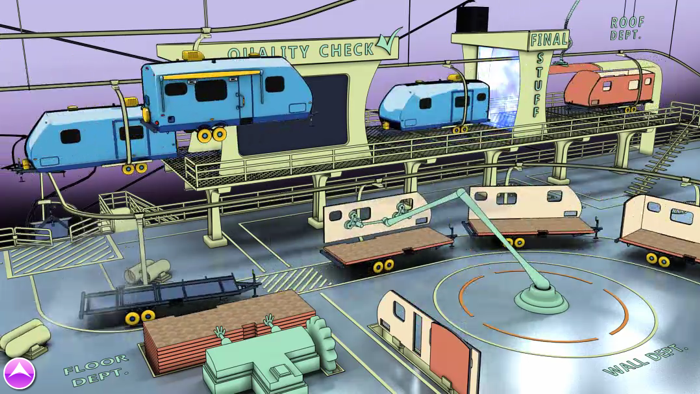THE PROGRAM
Click on the Launch button to start the program. The main assembly line animation will start. At any time you can pick on the lower left hand icon to view the various department selections, additional information, and player controls.
THE SITUATION
Our client has a challenge: educate and inform their customers on the key construction features of their travel trailer. But, “how” to get there is the big question. After some discussion, two main concerns surfaced. First, updates would be frequent. Without a doubt, “it’s the one thing we can count on” in this industry. So, longevity is important. Second, the brand is positioned for the new suburbia family demographic. They are young, married with children, and get most of their information from the computer and other digital devices. This will possibly be their first purchase. So, our solution will have to stand out.
THE SOLUTION
Create an educational animation that is fun, exciting and engaging for the viewer. At the same time, avoid creating something that will be difficult to update with future model changes.
To begin with, we abandoned the photo-realistic approach. Instead, we considered a caricature of the trailer; sort of a cross between Dr. Seuss and “The Back Yardigans” (pretty popular with my kids). We began by building an accurate 3D replication from the actual engineered CAD drawings. At that point, it was transferred to our “Over-Dramatization” Department. From undersized and over inflated tires, to the crayon colors, every exaggeration was considered.
We also decided to depart from the classic cut-away arrangement, and instead, take a guided tour of the factory departments. Like the design features of the trailer, the factory environment would also be far removed from reality. The Play-Doh compound mold extrude machine and the final finish teleporter are a few fun ways we use to present the key structural components of the trailer (i.e. Luan backer, Block foam insulation, Superflex roof material, etc.). Also, the technical information in the “info-text” boxes posted on each department section, can be revised through an administration tool.
THE BENEFIT
By creating a trailer caricature, two objectives are met. It is fun, interesting and appealing to a younger market. It captivates the entire family long enough to promote the features and benefits of the product. Second, updates are not as critical. Because of the physical embellishments, any changes to the RV in the future have minimal effect.
Separate departments help minimize future update costs as well. Changes to the construction process will only require revising that particular section of the program. Furthermore, the back-end administration tool will give the client the ability to add or change text as needed without any reprogramming or recreating content. Technical information can then be updated very quickly at no cost to the client.
In conclusion, the project met all the objectives and had positive reviews. And personally, it was challenging and a great deal of fun. We hope that you find it as interesting as we did creating it.